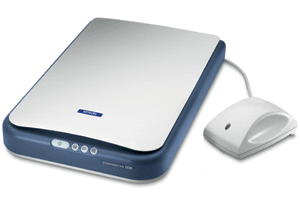
Scanning Page
While recently I've move to using a digital camera, I still find the need to scan documents, slides, and photos. My scanner falls into the budget category with a MSRP of $129. The Epson Perfect 1250 Photo is a 1200 ppi 48-bit (internal) USB flatbed scanner with a film adapter. The film adapter works for 35mm slides and negatives sufficient for 8x10" prints. This scanner is supported (but unstable) with recent releases of Vuescan.
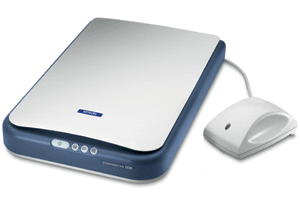
The included TWAIN is quite tweakable such that I don't need to do much editing (assuming the source is good). Cropping slides and softening prints is all that's typically needed in post.
TWAIN driver:
1. Here's the basic manual scan screen (you can do all of this automagically
but where's the fun in that)
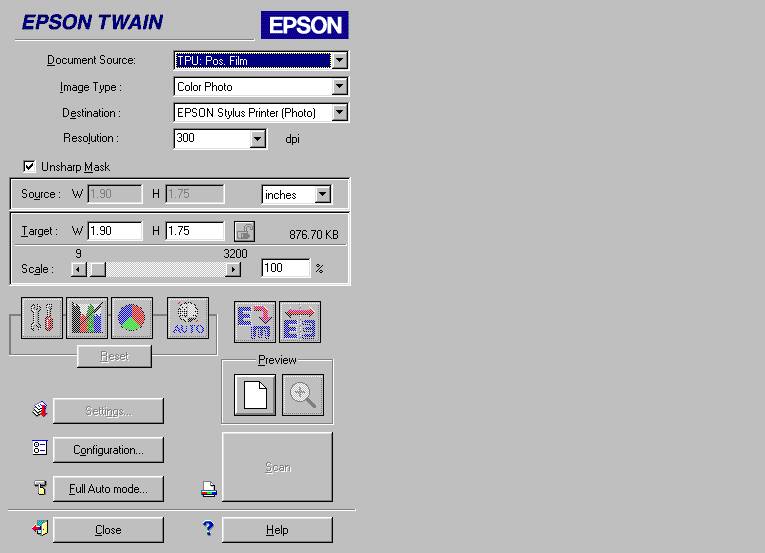
2. Choose a source. For this example I'll use a slide (positive film).
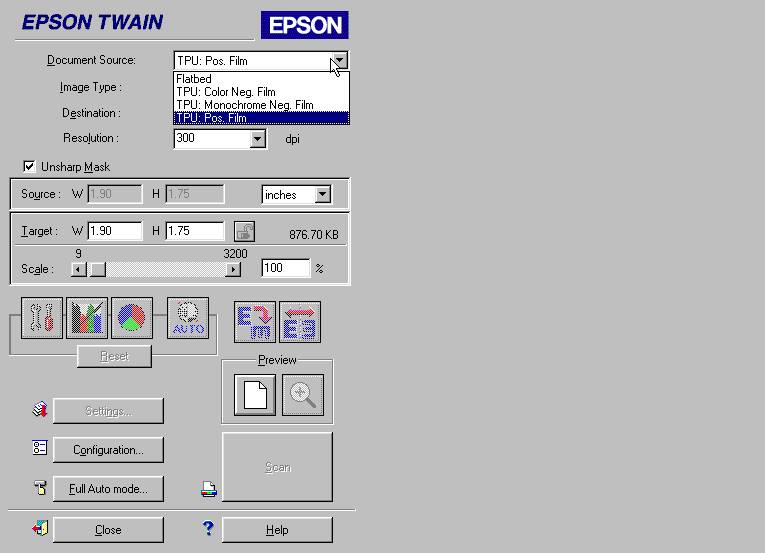
3. For transparencies a preview scan is required. If I put the slide in backwards I can flip it (button with the E and reversed E) or sideways I can turn it (button E and turning arrow) digitally. This happens all too often.
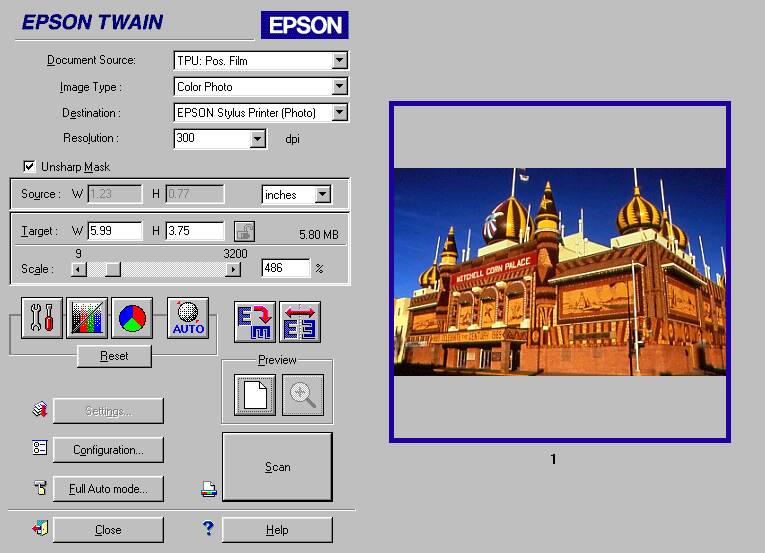
4. Before the final scan (which takes much longer) you can make some adjustments.
a. Exposure, Gamma, Highlight, Shadow

b. Tone Curves
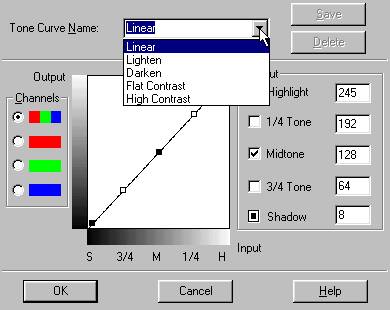
c. Grey Balance, Saturation
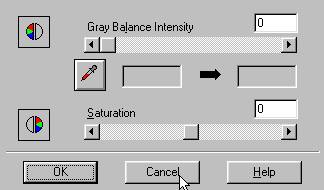
5. Set Gamma for Display in general configuration.
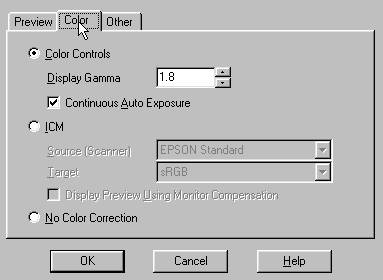
6. Hit scan and watch its progress.
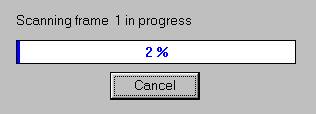
7. Image is then passed to client software.
Bundled software:
Newsoft SmartPanel
Arcsoft PhotoImpression
Copier
Photo-Printer
Presto OCR
I don't use any of the bundled software, but the following:
Jasc Paint Shop Pro 7.04 Anniversary Edition for photo editing
Caere OmniPage Pro 10 for OCR